When you buy a Malibu boat, one of the most exciting steps in the purchasing process is customizing the boat to suit your specific personality, tastes, and desires.
Customizing a Malibu boat is not just a matter of choosing the hull and upholstery color. As the global leader in wakeboat design and manufacturing, when you customize your Malibu boat, you are given more freedom than competing brands, with the ability to choose between a huge variety of options designed to ensure that the boat we build is the exact one that you want and need.
Read on to learn more about what you can expect from the customization process and how to build the boat of your dreams on Malibu's Build a Boat tool.
Explore Malibu's Build a Boat Tool
The Malibu Build a Boat tool gives you the full Malibu customization experience without having to spend a cent.
Firstly, head on over to bab.malibuboats.com and select the boat model that you are interested in customizing. Use the 'At a glance' tool to quickly compare models with one another, in case you need some additional info before continuing.
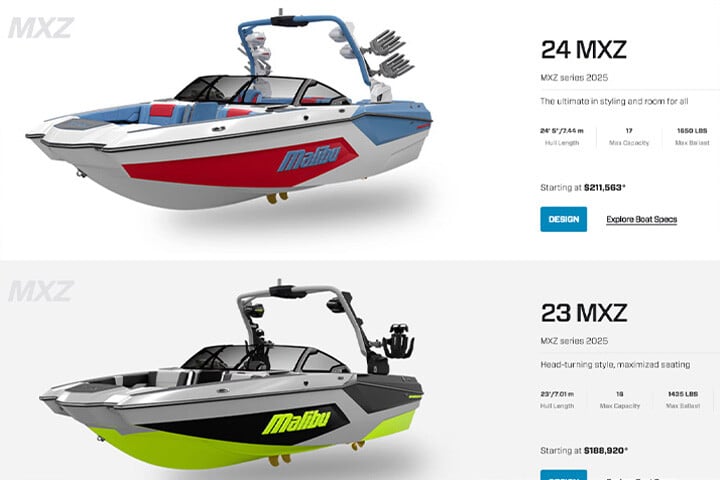
Start Scheming
Having chosen your model, the tool will ask you to choose your Gel Scheme. Here, you can select between Aggressive, Progressive, and Classic, with each scheme delivering a unique layout for your gel coat colors. Choose Aggressive for a cutting-edge layout, or Progressive for a more innovative design. If you prefer a more traditional look, the Classic scheme has you covered.
Pick your Gel Coat
With your gel coat scheme in place, it's time to start playing with the various color schemes available to choose from. The Malibu Build a Boat tool allows you to choose the color of five main parts of the boat:
- Hull
- Deck Base
- Upholstery
- Soft Grip
- Swim Step
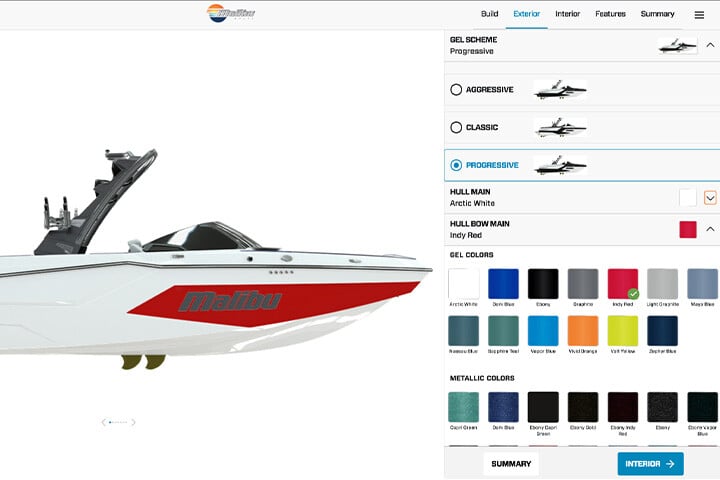
The Hull Truth
The colors available for the gel coat range from standard colors to various visually striking metallic flake colors. Pick from glistening blues to beautiful reds, silvery greys, and bright primary colors, or black if that's your preference.
If you find that the color layouts don't suit your taste, simply change the Gel Scheme using the Gel Scheme selector.

All Hands on Deck
With the hull sorted, we can move on board to begin customizing the deck, upholstery, and certain onboard features.
Starting with the deck, select the different colors available for the Malibu Soft Grip deck surface. Then moving on to the upholstery, several details can be customized, including:
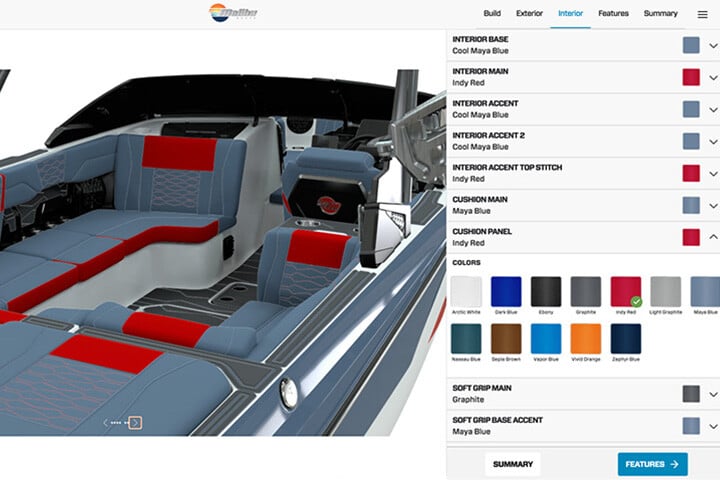
-
Three accent panels
-
The main cushion panels
-
Top panels/upholstery top edges.
-
Stitching color
Finally, you can choose the Deck Base color. This is the gelcoat color for the topside, including the interior, the horizontal deck surfaces, parts of the stern, and the top edge of the hull sides. In other words, this is the color you will spend most of the time looking at, so make sure that it's one you love.
The Main Feature
Once you've settled on your colors, the final step in the Build a Boat tool is to pick your features. For most models, this only includes customizing your tower. Depending on the model you have picked, you may have the option of either the Malibu G5 or the advanced Malibu G10+ tower.

The Malibu towers are industry-leading onboard equipment and play a key role in the Malibu watersports experience. The G10+ tower, for example, introduces an industry standard for innovation and quality with its ability to raise or lower in nine seconds, half the time it takes for the competition.
Depending on the model of your boat and the tower option you pick, you will have the choice of several tower customizations. These may include up to two separate paint colors (main and accent), the number and location of board racks on the tower, and the number and type of speakers.
Save your Boat
Be sure to create a free account on the Build a Boat tool. With an account, you will be able to save your boat designs and return to them in the future.
This facility is especially useful if you wish to compare several gelcoat color schemes all in your chosen colors, for example.

It also means that you can customize several boats, which may be helpful if you still find yourself choosing between more than one model. By being able to save your designs, you can instantly compare one model's design outcome to another.
Trick out your Trailer
The customization doesn't stop at your new Malibu Boat. While it's not included in the Build a Boat tool, buyers of new Malibu boats can create a custom look for their new boat's trailer, too, ensuring that the whole package looks the part.

Malibu allows customers to customize various aspects of the trailer, including having the choice of two-tone paint across the fenders and trailer body, high-end wheels, stainless steel fenders, runway lighting, and more.
Malibu Soft Grip flooring is a great option on the trailer's surfaces and can be customized with laser-engraved Malibu logos. If that's not to your taste, chrome chrome-plated stainless steel diamond plate is an optional upgrade. EliteShield is also optional, providing weather-resistant protection against abrasion, corrosion, and impacts.
Every trailer comes standard with 14" wheels that can be optionally upgraded to 18", color-matched to your boat. Optional Malibu XD series wheels are lightweight, strong, and race-tested.
But, That's Not All...
Of course, customizing your Malibu boat doesn't end at the colors, tower and trailer. When you buy a new Malibu boat, you will have the option of ticking various options boxes. These will differ between models but include loads of exciting features that make Malibu stand out from the rest.
For more information about the options available on specific models, contact your nearest authorized Malibu dealer and they will be happy to guide you further.
Customize your Truth on the Water™
Start your Malibu journey today by customizing your dream boat on Malibu's Build a Boat Tool.

Once you are done customizing, use Malibu's Find a Dealer section to be put in touch with your nearest authorized Malibu Boats dealer. They are standing by to show you the Truth on the Water by turning your dream boat on screen into reality.